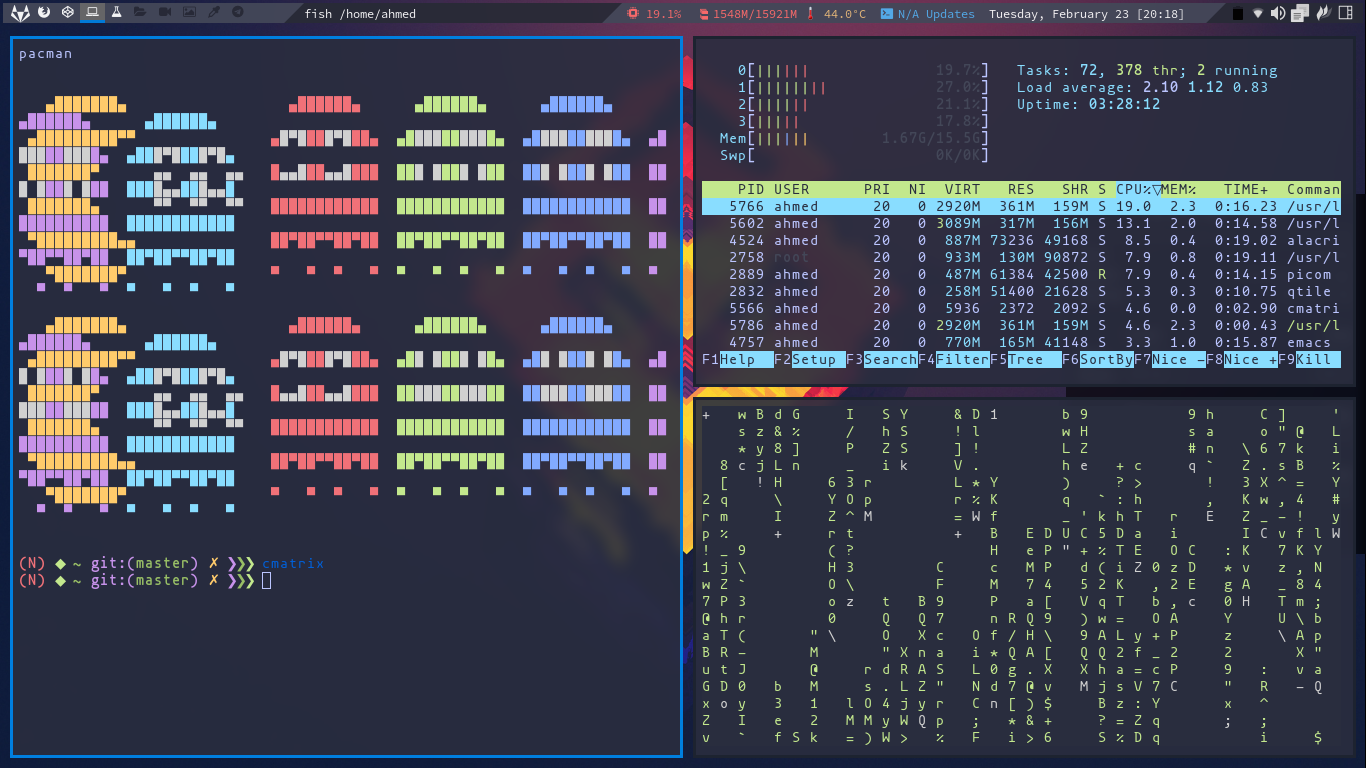Intro
These are incredible utilities that I have been using for a while now. I am confident that you will find a use for at least one of them. Lets dive in!
Alacritty
Is a great Terminal Emulator for those people who want blazing fast performance. It has many features, but my favorites are:
- Hardware acceleration.
- Cross-platform, it runs on Linux, BSD, macOS, and Windows.
Installation
For Debian/Ubuntu
sudo apt install alacritty
For Arch Linux
sudo pacman -S alacritty
Zsh
It’s another way to interact with your shell inside a terminal or a tty. It has a great community around it, many themes available that can tailor to any user out there.
- Note: in the video version of this article I go in-depth on how to set up the theming for Zsh.
Installation
For Debian/Ubuntu
sudo apt install zsh
For Arch Linux
sudo pacman -S zsh
Htop
Is a great utility to display which process or program that is hogging all your resources. Yes, I am looking at your VLC. You can configure it to look just like the way want by hacking on it for a bit.
Installation
For Debian/Ubuntu
sudo apt install htop
For Arch Linux
sudo pacman -S htop
Vifm
If you have ever dreamed of a terminal-based file explorer with Vim keybinding then you are in luck, Vifm does that and more.
- Vifm has great integration with Vim.
- Vifm fast and lightweight.
- Support for a recycle bin.
Installation
For Debian/Ubuntu
sudo apt install vifm
For Arch Linux
sudo pacman -S vifm
Pushd
Pushd allows you to change directories while also remembering past entered directories with the ability to change back to them. Basically, it’s a beefed-up cd command.
Installation
- It should be installed by default on most Linux distros.
Bounus
If you want to look cool when your friends are around or show that you are a great hacker or computer wizard. then you need these terminal utilities.
Cmatrix
Just as the name states it displays the famous matrix characters inside your terminal.
Installation
For Debian/Ubuntu
sudo apt install cmatrix
For Arch Linux
sudo pacman -S cmatrix
No More Secrets
It recreates the famous data decryption effect seen on screen in the 1992 hacker movie Sneakers.
Installation
- It’s not available in most distro’s repositories. So, you might need to build and install it yourself.
Conclusion
I hope you found this list useful. Sound off in the comments on what your favorites Terminal utilities?